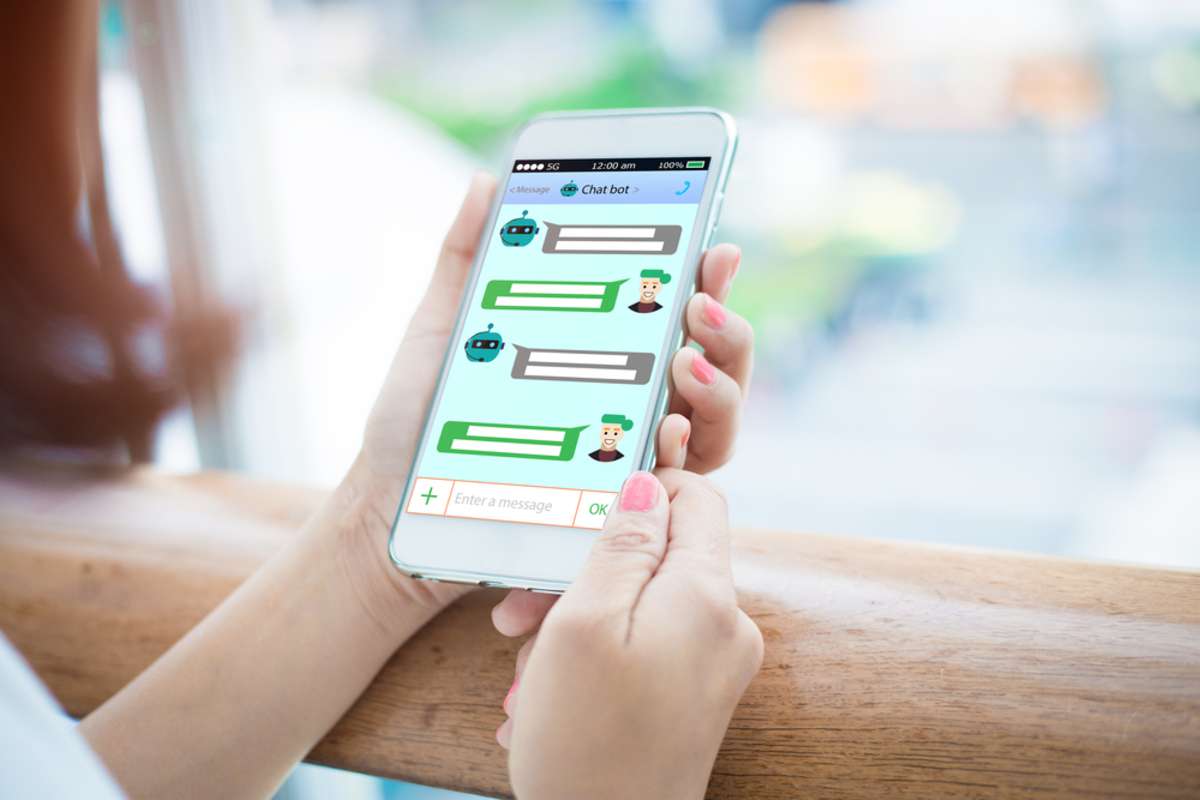
A How-to Guide to HubSpot Live Chat Integration
Listen to the article
A How-to Guide to HubSpot Live Chat Integration
A recent study shows a visitor's average time spent on your website is just 4 minutes and 24 seconds. In less than five minutes, you need to be able to engage website visitors and compel them to not only stay on your website but convert into customers. The success of your plan to engage customers depends on your ability to provide a high-quality experience for them consistently.
Highly involved clients are likely to make purchases, share content, and stick with your brand. Therefore, companies looking to increase sales and customer retention should learn how to implement a live chat feature on their websites.
Today, customers expect a live chat option on a website since it saves time and is a convenient method to resolve any challenges they face. Integrating live chat into a website allows businesses to convey the key brand message to consumers in a way that ultimately leads to a sale, making it a must-have on your website.
If you're a HubSpot user, you can easily integrate HubSpot live chat functionality into your website using HubSpot's chatbot. In this blog, we'll provide the steps for HubSpot live chat integration.
What Is a Chatbot?
You've probably already engaged with plenty of chatbots. Consider these scenarios:
- When you're conducting online product research, a popup appears asking whether you need assistance.
- Maybe you're heading out to a concert and want to arrange rideshare with a friend on your phone.
- Perhaps you have ordered a cup of coffee using your voice and then been told when it would be available and how much it will cost in real time.
There's a good chance you interacted with a chatbot in these situations.
At its basic level, a chatbot is a technology replicating and processing human dialogue (either spoken or written) to enable people to communicate with digital devices as though they were conversing with a real person.
As part of the HubSpot Service Hub, the HubSpot chatbot might be as basic as returning a single line in response to a question, or it could be as complex as an intelligent digital assistant that grows in sophistication and adapts to provide ever-finer granularity in reaction to user input. As a result, it's one of the most effective automation tools for small businesses.
How to Create an Effective Chatbot for Your Website
While there's no doubt that a chatbot is extremely important for your website, it's also crucial to set it up correctly. Follow the steps here to create an effective chatbot for your website.
Make Use of a Planned Script
These days, chatbots create a communication channel between customers and businesses. However, not all companies successfully implement a chatbot strategy, which leaves their clients wanting more. Considering nearly 40% of consumers would rather contact a company through a chatbot, the bot must be programmed to mimic natural communication.
A well-written script will ensure that the bot always provides helpful responses to consumer questions and smoothly leads them through interactions. Therefore, it is essential to understand how to build chatbot scripts so your company can provide a more humanized and enhanced consumer experience.
HubSpot provides a starter script for the chatbots you create on the platform. The default template's first "Action" is a form that inquires about the visitor's name.
Determine When and Who Will See Your Chatbot
Live chat triggers are pre-programmed messages that appear to site visitors at certain times. As a result, using triggers may control who sees your chatbot and when.
Using chat triggers greatly enhances a company's ability to snapshot customer data and respond with tailored chat invites. Due to this, you may control when visitors encounter the chatbot and what message they will see.
They're useful for any company since they help convey the proper signals to potential customers and encourage proactive interaction on the part of the firm. By setting this up, you'll be able to interact with each visitor individually without needing human interaction and on a massive scale.
All chat transcripts will be archived in the conversations inbox to be able to revisit in the future for customer support purposes. Moreover, you'll be able to determine where your customer is in the buyer's journey using these triggers.
Make Use of Chain Bots
You can use a chain bot to broadcast a message to all your contacts at once. A chain bot uses a momentary pause between messages or a "next" button that requires the receiver to click to go on, allowing the user to consume information at their pace.
However, chain bots may break down large amounts of customer data into manageable chunks that can be consumed quickly. Therefore, before launching a chain bot on your website, it is important to test it properly to ensure the responses make sense and don't confuse the user.
Moreover, you can even add links to the chatbot to provide more information to users, like your HubSpot knowledge base.
Personalize Your Chatbot
After you've set up your HubSpot chatbot, you should consider modifying its style to make it consistent with the rest of your site and more aesthetically pleasing. You can consider modifying and personalizing your chatbot using the following:
- Typing delay among messages — Delay the time between every message visitors receive.
- Meeting timeout — of time that must elapse before the chat interaction is restarted.
- Standard Error Message — Set the response visitors will see when their chat request fails.
- Language — Modify the language of the bot's interface
- Availability — Based on your team's schedule, you may decide when this conversation flow will be shown.
- Permission to accumulate chat cookies — Set the option to enable consent to collect cookies.
- Permission to process the data — Ask for your customer's permission to process their personal information.
 Developing your chatbot in this way should help cultivate better relationships with your customers and, in turn, close more deals for your business.
Developing your chatbot in this way should help cultivate better relationships with your customers and, in turn, close more deals for your business.
Partner with Geekly Media and Go Live With Your HubSpot Chatbot
Today's lightning-fast digital marketing environment rewards those who can keep their customers engaged, and HubSpot live chat can give your company a competitive edge in this arena.
Direct response marketing initiatives using chatbots are becoming more common in the e-commerce industry. Marketers, in particular, will find HubSpot live chat integration extremely useful since chatbots have rapidly evolved into a critical component of any successful marketing strategy.
If you're not sure about how to set up an integrated live chat or a chatbot on your website, Geekly Media can help. Speak to a Geek to learn more!


-1.png)

