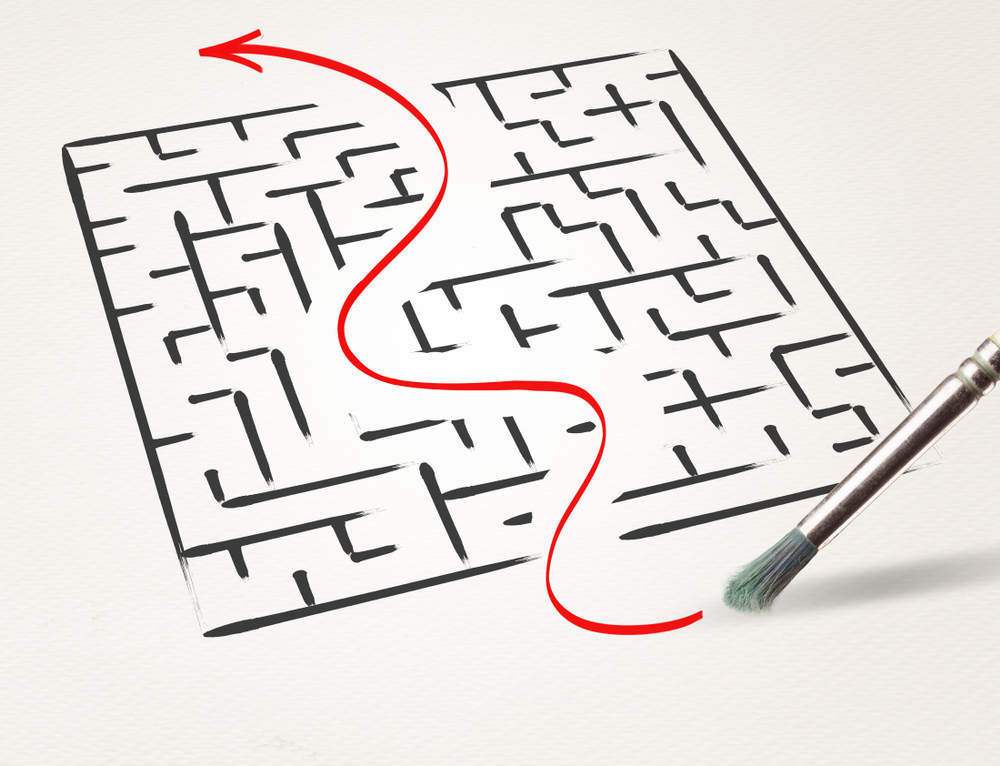
A Beginner's Guide to Automation: Workflow Triggers
Listen to the article
A Beginner's Guide to Automation: Workflow Triggers
How does property management process automation work? In HubSpot, the behind-the-scenes features that take something from 'manual' to 'automated' are called 'workflows.' Workflows are a series of instructions a user can create that tells HubSpot what to do, when.
An example of this in action might be to send a follow-up email to a property owner who filled out a form three days after the form was submitted. These workflows need something to happen before they launch an automation: a trigger.
Note: Before you start using workflows in HubSpot, you'll want to take some time to document your processes. Otherwise, you won't know what steps you want to document.
In this blog, we'll cover some of the basic workflow triggers that you need to know to start creating your own simple workflows within HubSpot.
One more note: This doesn't mean we expect our clients to create their own workflows in HubSpot! We actually do this for you—no technical expertise required.
List-Based Workflows
These workflows are based on list membership in your HubSpot CRM. There are two types of lists in HubSpot, 'active' and 'static.' Active lists change automatically based on criteria you set; for example, a user has visited the blog more than 20 times. Active lists will stay up-to-date and add and remove members as they qualify or disqualify for list membership.
Static lists are unchanging. You set the list, and it stays that way—such as 'New owners in April of 2020.'
List-based triggers and their accompanying workflows are helpful for:
- Using smart content
- Sending targeted emails
- Automating the creation of tasks, and more.
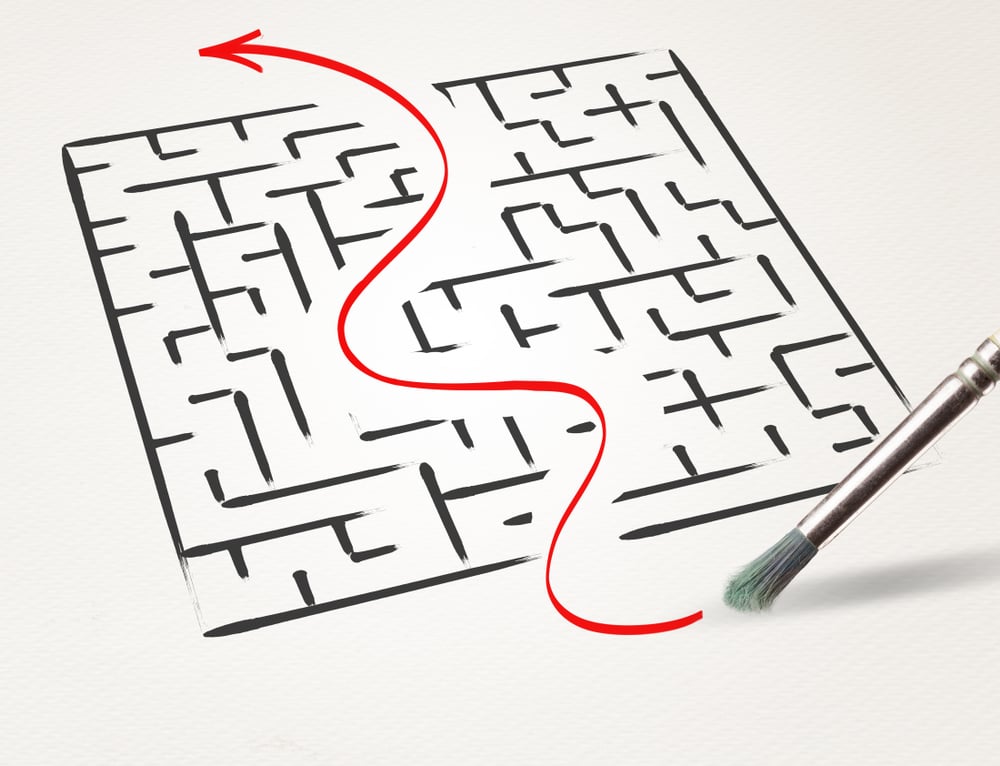
Submission-Based Workflows
These property management process automation workflows are triggered when someone hits submit on a form. Whether it happens to be your 'Contact Us' page form, landing page form, popup form, or any other submission. The most simple version of a submission-based property management workflow is the automated thank you email you get when you submit a form.
Submission based triggers are helpful for:
- Lead scoring
- Sending automatic replies
- Automating the creation of deals, and more.
Behavioral Workflows
These types of workflows are especially unique because they can be so specific. You can get right down to the details with these workflows, such as to automate the creation of a reminder task to call a property owner that visits your pricing page twice in the same day.
Behavioral triggers are helpful for:
- Customizing user experience
- Real-time engagement
- Converting leads, and more.
Event-Based Workflows
Event-based workflows start upon the completion of an event, such as viewing a webinar or creating an account. If you're creating property management process automations based on an interaction with your site, this trigger is helpful to you.
Event triggers and their workflows are helpful for:
- Engaging users after an event or trial
- Sending reminders to complete forms or documents
- Sending the next step in a series of actions you are guiding a user through, and more.

Triggered by You
Maybe you want your BizDev professional to be able to trigger a workflow once they've identified a certain type of lead, perhaps an investor with a considerable portfolio instead of a one-off owner. You can manually trigger workflows to meet this kind of need as well.
Manual triggers are helpful for:
- Ensuring delicate workflows have a personal touch
- Anything that won't fit into the neat categories of the triggers we listed above.
Deciding Which Trigger to Use
When you document your workflows, you should be able to break them down into a series of steps that your user and the workflow take to complete the automation.
As you get more comfortable with HubSpot and using workflow tools, you'll start to get the hang of easily laying it out in your head and building. Even so, we still document our workflows when we create them here at Geekly Media; for ourselves and our clients.
Documenting Workflows
Documenting workflows somewhere other than where you happen to be building them is a best practice we recommend everyone adopts. There are a few reasons for this:
- Creating the documentation first makes the workflow easier to create; there is less to figure out when you're actually building it.
- Anyone in your team can access the steps to recreate the workflow without having to figure it out all over again.
- The process creates a ready-to-use training document that anyone can understand instead of those of us who are good with workflows.
- We have something we can make changes to and decide on before altering the actual workflow.
We Do It for You!
Whether you are interested in the 'standard' property management process automations that we offer or you want something custom built just for your needs, the Geekly Media team can help!
We also have more information on workflows for you if you'd like to learn more.
We build everything in our Property Management Operating System (PMOS) and teach your team how to use it—so if this felt too technical for you, don't worry! You don't need any experience creating process automations to use our Property Management Operating System.
If you'd like to learn more, schedule a demonstration with our team—we'd love to talk to you!



