

Get our latest posts in your inbox
Subscribe to our blog to receive the most recent news and industry updates.

Documentation Tools for Property Management Process Automation
Why should you document your property management workflows? The short and easy answer is this: documenting your workflows helps you find accessible automation opportunities. It also helps a partner like Geekly Media build custom property management process automations for your business! However, to get started developing such builds, you need a plan—and the documenting stage is where you build that plan.
Most importantly, it is a resource for your team: if critical processes are in the hands of one or only a few employees, would you know what to do if they got sick for an extended time—or moved on? Ensuring your processes can be picked up in a pinch is critical.
We've talked a lot about documenting property management workflows, but today we're going to dive into the tools you should be using if you want to streamline this process. If you'd like to start with a refresher on how to document property management workflows, check out these blogs or skip straight to the first toolset!
The rest of this blog will focus on tools you can use to document your workflows easily, so you can make the most from them.

Lucidchart is a program we use here at Geekly Media. It allows us to make easy-to-understand workflow charts complete with color, swimlanes, external links, and other fine details. We do far more than document workflows with Lucidchart: we've even used it to create video storyboards!
This diagramming program is a little tricky to use at first, but once you push through the quirks, you'll be a power user in no time. We find it helps us tell the story of the process visually, and when documenting workflows, it is helpful to create multiple ways of showing your workflow since there are many learning styles.
Added perk: Lucidchart has a library of process templates that you can use, so you don't always have to build everything from scratch unless you have as much fun with it as we do.
Vidyard is a great video recording app that makes it easy to record video, your screen, or both at the same time. The Chrome extension allows you to start recording with just a couple of clicks, so you can record on-the-spot videos when carrying out a process that needs to be recorded.
Use the video link feature to quickly share your videos without needing to upload to a cloud server due to size, so you can save time and frustration trying to decide how to get a video to someone when the file size is too large. Plus, it is nice to see when someone views your video if you're looking for feedback.
The collaboration offered by the G Suite is next to none. Forget losing your document if you forget to save and start editing a document with a group during a Zoom call! A lot of us are still socially-distanced, so the collaboration offered here is super useful for remote teams working on getting things done.

HubSpot's knowledge base is an amazing tool because it is so easy to use! Once you've written out your workflow on Google Docs, made a Vidyard video to accompany it, and created a diagram with Lucidchart, you can add it to your HubSpot knowledge base.
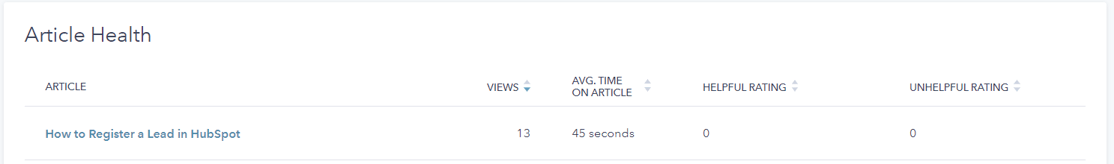
Plus, you can even get metrics on how your knowledge base content is performing with user ratings, time on page, and other useful data.
If you'd like to see the knowledge base live, let us know, and we'll show you how you can take your workflow documentation and turn it into a tool that will actually be used by your team! In turn, you'll see improved performance from your property management process automations and increased efficiency—and we're all about efficiency here at Geekly Media!
Subscribe to our blog to receive the most recent news and industry updates.