
HubSpot Data Hygiene Best Practices for Saas Companies
Listen to the article
HubSpot Data Hygiene Best Practices for Saas Companies
We live in a data-driven age, meaning that datasets are being exchanged amongst marketing, sales, & customer service departments to improve organizational performance and alignment. So, when there are significant inconsistencies in the data, more than one group faces multiple challenges. Hence, the consequences of using inaccurate data will affect every part of your company that is impacted by the data in some way.
Even if you can't expect to prevent inconsistent data, you can make your company more productive by improving your data quality administration and cleaning procedures. This will make inaccurate data less of a nuisance across your organization and help you grow your business.
This blog will discuss "what data hygiene" is and the best practices that SaaS companies should follow to ensure their data is accurate and maintained.
What Is Data Hygiene?
You must have heard of it, but what is data hygiene exactly? The term describes the collection, organization, and maintenance of practices that ensure your company's data is free of errors. The term "hygiene" is used here to describe processes that focus on ensuring that the data is (mostly) devoid of mistakes.
Information that has some kind of flaw, such as being out-of-date, missing key pieces, duplicated, or just plain wrong, is known as 'dirty data.' These mistakes may happen at any time while that information is stored in your database, whether via careless data entry at the outset or through inadvertent alterations made when making updates.
It's quite simple to add bugs into your system accidentally. Therefore, due to the importance of accurate information, it is essential to engage in regular data cleaning procedures.
How Can Businesses Remove Inaccurate Data From the HubSpot Platform?
Before you start, you must analyze your data by conducting a CRM audit for your SaaS company. This will help you understand if your data is current, applicable, and helpful. Then, figure out which pieces of information are necessary and which ones may be discarded.
In most situations, inaccurate information results from human mistakes, but there are additional sources to watch out for. While inaccurate and ineffective data may differ from company to company, there are some basics that you can consider while removing and cleaning contacts in your HubSpot CRM.
Delete Certain Types of Contacts
In some cases, it's necessary to delete contacts. While that idea is enough to make anyone nervous, making a list of specific types of contacts to delete can help.
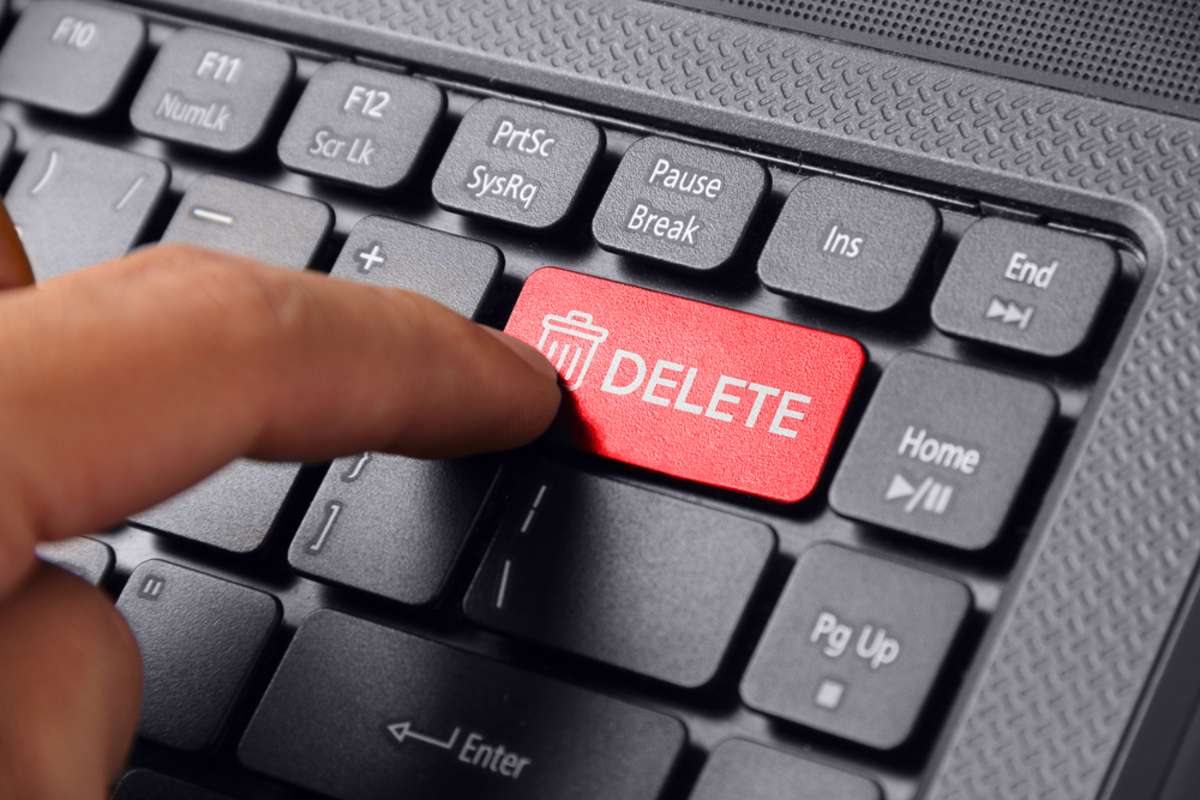
It's common to remove contacts that are:
- Unsubscribes
- Hard bounces
- Suppliers and vendors
- Your staff
Generally, it's safe to remove these contacts since they are not likely to convert. However, consider exporting this information for future reference (rather than deleting it) if you anticipate the need.
Merge Duplicate Contacts
Whether due to a glitch in the integration or a simple human mistake, duplicate records are an unfortunate reality. Find out where any duplicates are coming from and eliminate them. Users of HubSpot's Professional or Enterprise plans get access to a duplicate record merging tool driven by artificial intelligence.
Convert or Delete Unengaged Contacts
Some contacts in your HubSpot CRM will eventually stop engaging with you. To attempt to revitalize these connections, we advise launching a re-engagement effort.
However, despite your best efforts, some connections may remain dormant even after re-engagement. You can save yourself a lot of time, money, and frustration by weeding out these inactive leads from your contact database. Sort your contacts by the date of their most recent interaction with your brand and delete them in bulk if they haven't interacted in some time.
Tips to Keep Your HubSpot Data Organized
After deleting or merging contacts as outlined above, it's important to maintain a clean database going forward. The following best practices can help!
Set a Cleaning Schedule and Assign the Responsibility
Data cleansing is not a one-and-done deal, unfortunately. A well-maintained CRM may be supported by establishing a regular timetable for data cleansing. The frequency with which you must execute maintenance will vary according to the volume of data you manage.
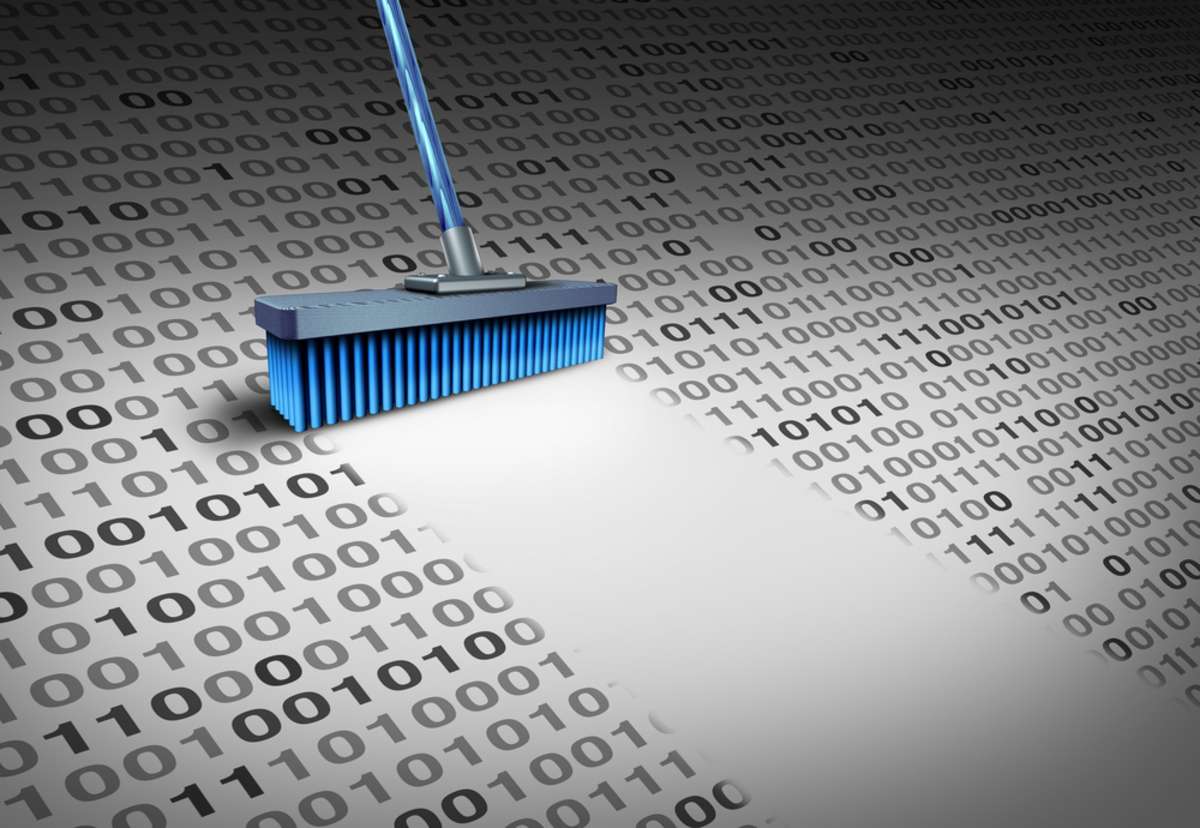
While some businesses choose a centralized CRM manager, others put the onus of data management squarely on employees' shoulders by making data hygiene a top priority for everyone on the team.
Standardize Data Input Methods
Consider a sales team of ten, all of whom use their methods for recording conversations, starting new deals at various times in the process, and keeping track of data in whatever categories they see fit.
Data gets jumbled, hundreds of variables might be produced that ultimately imply the same thing, and your trackability and analysis are skewed if you operate in this way. Hence, it's essential to consider creating best practices to make the CRM function for initial adoption and life while designing and implementing standard CRM practices.
Create best practices to make the CRM function for initial adoption and life while designing and implementing standard CRM practices. This includes how to input new data. Then, train all team members on the platform's sales features and outline expectations via a detailed handbook.
Make Use of HubSpot Integrations
Due to the hundreds of available integrations, there is no need to examine records manually for mistakes. Among the contact attributes that may be modified using integrations are:
- Name format & capitalization
- Indentation of abbreviations (A.A.A., A.A.A., A A A)
- Formatting of the address and telephone number
- Formatting the Zip Code
- Email structure (lower vs. uppercase)
- Country, State, and City format (spell out vs. abbreviated)
Leadspace, Insycle Data Management, Text Change Case, ZoomInfo, and Dedupley are some of the most popular integrations that might assist you with maintaining data hygiene. After the automatic cleaning is done, you should evaluate whether or not it's required to alter the data entry process, particularly if the same frequent data problems keep cropping up.
Always Stay Consistent
As HubSpot offers a range of features, it's extremely difficult to determine one right way to keep your CRM clean. That being said, once you choose a process for cleaning your CRM, it's essential to stick to it to avoid any confusion down the road. Consider standardizing the process and set routine cleanups regularly.
Identify Who Is Responsible for Maintaining Data
Keeping up with your customer relationship management and data is essential to your company's success. However, maintaining your system might become more challenging as you add more data, team members, and information.
That's why it's important to consider configuring HubSpot from the get-go and making adjustments immediately. In most cases, one point of contact should be responsible for avoiding confusion. In addition, partnering with a HubSpot expert, like Geekly Media, ensures you're able to keep your CRM clean.
Work With the Experts to Maintain Data Hygiene for Your HubSpot CRM
A well-maintained HubSpot CRM is essential for maximizing productivity and expanding your business. Still having trouble finding your footing and figuring out what to do next? Not only can Geekly Media conduct a CRM audit for your Saas company, but we can also offer our expertise in setting efficient processes to make the most of your data. Reach out to Speak to a Geek and learn more about how we can help you get the most out of your HubSpot portal.
Evaluate your business operations with our free "Game Plan for Success!"




-1.png)