1. Sign in to your GoDaddy account here
2. Visit the GoDaddy Access URL after logging in - https://account.godaddy.com/access
3. Under People who can access my account, click on Invite to Access
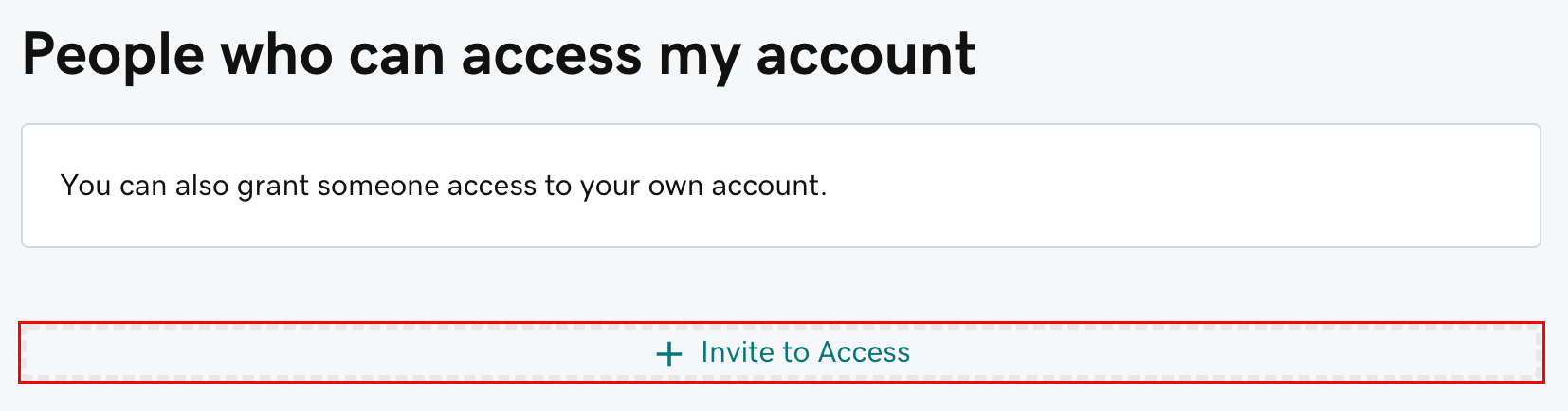
4. Add 'Geekly Media' under Name and 'heather@geeklymedia.com' under Email Address.
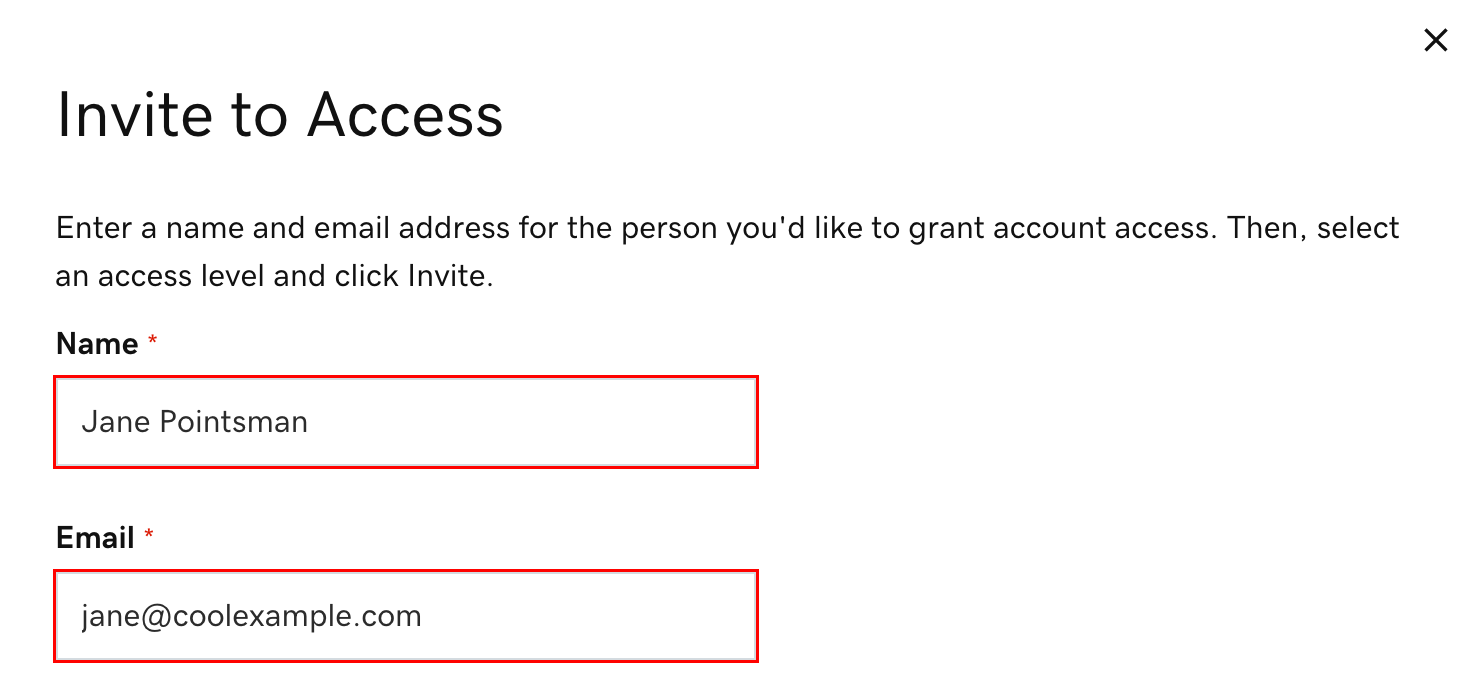
5. Please select Products and Domains as the access level and click Invite.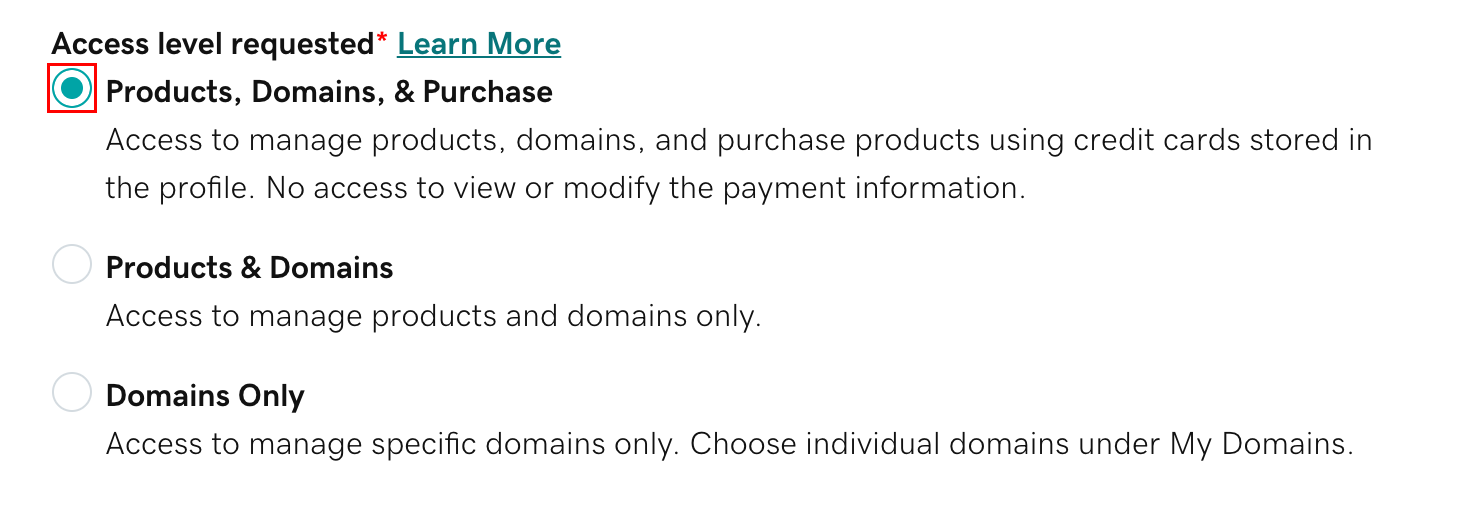
That's it!
